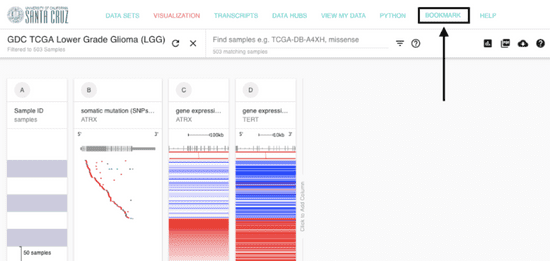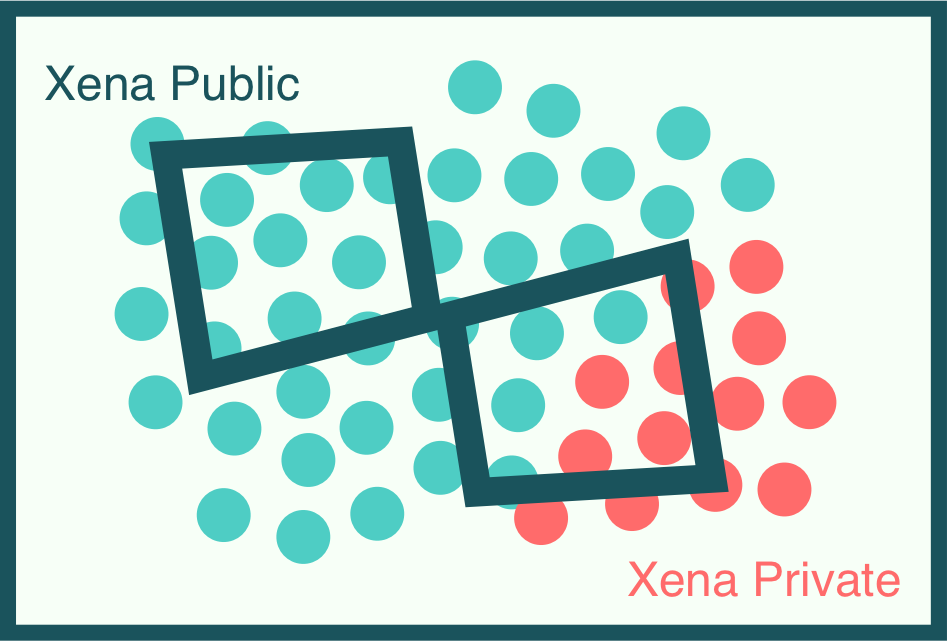Share live views with your colleague
Found something interesting and want to share? Xena bookmarks live views for further exploration by you or anyone you send the link to.
Bookmarks are a great way to save a particular view in Xena, either for yourself or to share with others.
To bookmark a view, click on 'Bookmark' in the top navigation bar. From here you can either click 'Bookmark' to create a bookmark URL or click 'Export' to export a file that can then be imported back to the browser.
When you click 'Bookmark' you will then need to click 'Copy Bookmark' to copy the bookmark URL to your copy buffer. Large views may take a second or two to generate a URL.